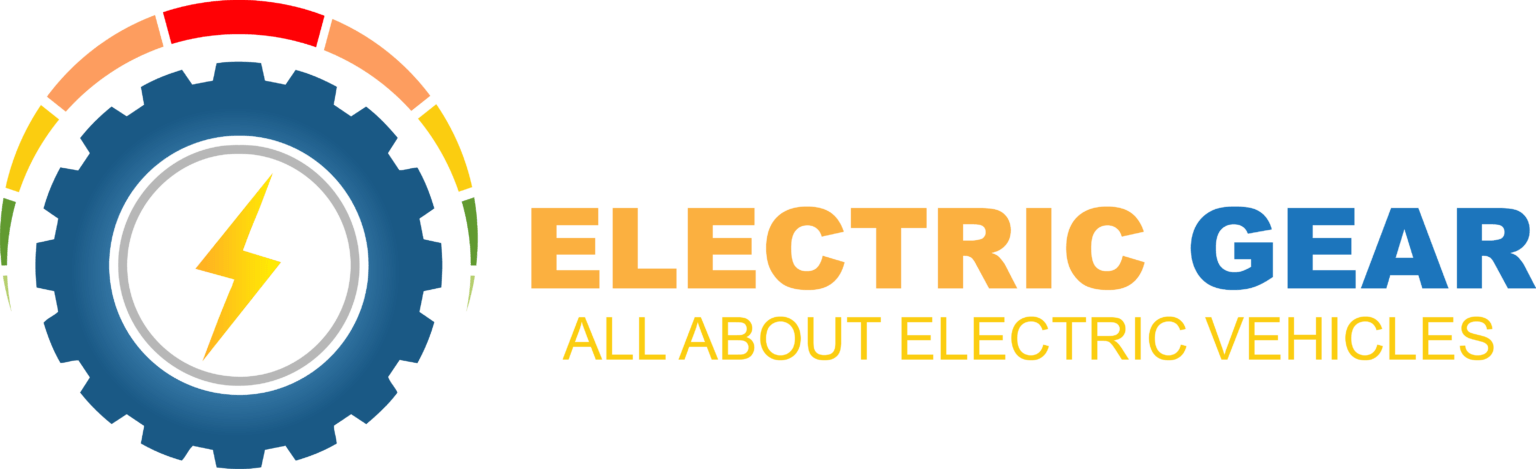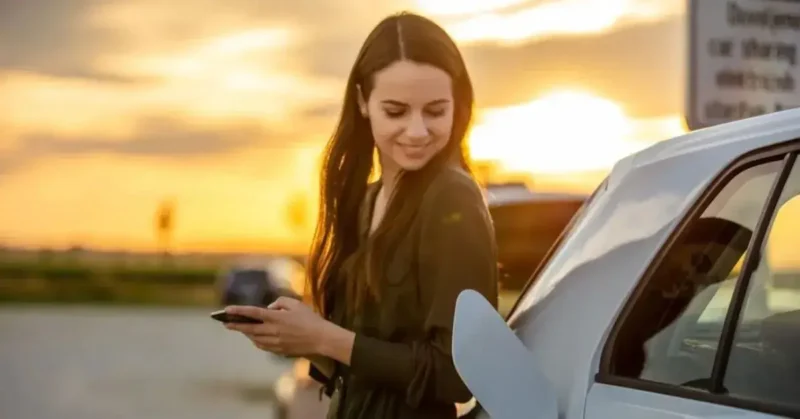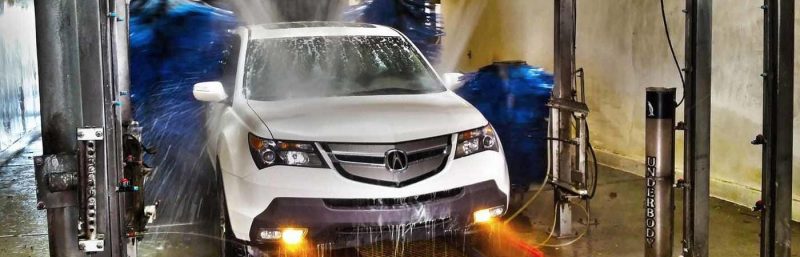Tesla Model S Trunk
The Tesla Model S is an electric luxury car with an innovative design and advanced technology. One of its standout features is its spacious trunk, which offers ample storage space for luggage, groceries, and other items.
The Model S has a front and rear trunk with a combined capacity of 26.3 cubic feet. The front trunk, or “frunk,” provides an additional 5.3 cubic feet of storage space, while the rear trunk offers 21 cubic feet. This makes the Tesla Model S one of the most practical electric cars on the market and an ideal choice for families or anyone needing cargo space.
Tesla Model S Trunk Space

The Tesla Model S trunk offers a generous amount of space, one of its many appealing features. The Model S has a front and rear trunk, with a combined total capacity of 26.3 cubic feet. The front trunk, or “frunk,” offers 5.3 cubic feet of storage space, enough to store a small suitcase, backpack, or other smaller items.
The rear trunk offers a much larger storage area, with a capacity of 21 cubic feet. It can easily accommodate more oversized items such as luggage, sports equipment, or even a bike. The rear seats of the Model S can also fold down, providing even more space for more oversized items. Overall, the Model S offers plenty of storage space for everyday use and long trips alike.
How to Open the Tesla Model S Trunk?
The process for opening the Tesla Model S trunk depends on whether you are trying to access the front trunk (or “frunk”) or the rear trunk. Here are the steps to follow for each:
Opening the Front Trunk (Frunk):
- Ensure that the Model S is unlocked.
- Stand before the vehicle and locate the Tesla logo on the front grille.
- Press and hold the Tesla logo until the frunk pops open.
- Lift the frunk lid to access the storage area.
Opening the Rear Trunk:
- Ensure that the Model S is unlocked.
- Locate the trunk release button on the key fob, which is usually on the back of the fob.
- Press and hold the trunk release button until the trunk pops open. Alternatively, you can open the trunk using the Tesla mobile app or the touchscreen display in the car.
Note: If the trunk fails to open using any of these methods, you may need to check the manual release lever located inside the trunk. This lever can be pulled to release the trunk latch manually.
Tesla Model S Trunk Won’t Open.
If your Tesla Model S trunk doesn’t open, there are a few things you can try:
- Check the key fob: Ensure that the key fob is in range and has a reasonable battery charge. Press and hold the trunk release button on the key fob until the trunk pops open.
- Check the touchscreen display: Use the touchscreen display to check if the trunk is locked or unlocked. If it’s locked, try unlocking it and see if it opens.
- Check the mobile app: Use the Tesla mobile app to see if the trunk is locked or unlocked. If it’s locked, try unlocking it and see if it opens.
- Check the manual release lever: If none of the above methods work, locate the manual release lever inside the trunk. Pull the lever to release the trunk latch and open the trunk manually.
If the above steps do not solve the issue, it’s recommended to contact Tesla customer support or visit a Tesla service center to diagnose and fix the problem.
Tesla Trunk Won’t Open With the Button
If your Tesla’s trunk doesn’t open with the button, there are a few things you can try to troubleshoot the issue:
- Check the key fob battery: If the battery in your key fob is low, it may not have enough power to unlock the trunk. Replace the battery and try again.
- Check the trunk lock settings: Ensure the settings are ” unlock ” instead of “lock” in your car’s settings menu. It can sometimes be accidentally changed.
- Try using the touchscreen: If the trunk doesn’t open with the button on the key fob, try using the touchscreen in the car to open the trunk. If it opens this way, it could be a problem with the key fob.
- Check for obstructions: Make sure there isn’t anything blocking the trunk from opening fully, such as luggage or other items.
- Check the trunk latch: If it is stuck or jammed, it may prevent the trunk from opening. Try pushing down on the trunk lid while pressing the button to release any pressure on the latch.
If none of these solutions work, taking your Tesla to a service center to diagnose and repair the issue may be necessary.
Tesla Model S Emergency Trunk Release
The Tesla Model S is equipped with an emergency trunk release located inside the trunk. It is a bright green handle that can be pulled to manually open the trunk from the inside in case of an emergency, such as being trapped in the trunk. This feature has been required by law in all vehicles sold in the United States since 2002 to help prevent people from being trapped in the trunk accidentally.
How to Open the Tesla Trunk From Outside
There are a few ways to open the Tesla Model S trunk from the outside:
- Use the key fob: If you have the key fob with you, press and hold the trunk button on the fob to open the trunk.
- Use the Tesla mobile app: If you have the Tesla mobile app installed on your smartphone, you can use it to open the trunk remotely.
- Use the exterior trunk release button: On the rear of the car, just above the license plate, a small button can be pressed to release the trunk latch. It is helpful if you need to open the trunk for someone else who doesn’t have access to the key fob or mobile app.
- Use the touchscreen: From inside the car, you can use the touchscreen to open the trunk. Touch the “Controls” icon, then select “Trunk” and choose “Open.”
If none of these methods work, it may indicate a problem with the trunk latch or the electronic system, and it may be necessary to take your Tesla to a service center for diagnosis and repair.
Tesla Model S Trunk Won’t Close.
If your Tesla Model S trunk doesn’t close, there are several things you can try to troubleshoot the issue:
- Check for obstructions: Make sure nothing in the trunk prevents it from closing, such as luggage or other items.
- Check the trunk latch: Inspect it to ensure it is clean and debris-free. If the latch is stuck or jammed, it may prevent the trunk from closing correctly. Try pushing down on the trunk lid while pressing the button to release any pressure on the latch.
- Check the weatherstripping: If the weatherstripping around the trunk opening is dirty or damaged, it may prevent the trunk from closing correctly. Clean the weatherstripping or replace it if necessary.
- Check the trunk alignment: It may not close properly if not aligned correctly. Inspect the hinges and other components to ensure they are correctly aligned.
- Reset the electronic system: Try resetting it by turning off the car, waiting a few minutes, and then turning it back on. It can clear any temporary glitches that may be causing the problem.
If none of these solutions work, taking your Tesla to a service center to diagnose and repair the issue may be necessary.
How to Manually Close a Tesla Model S Trunk?
To manually close a Tesla Model S trunk, you can follow these steps:
- Open the trunk and locate the trunk latch mechanism.
- Push the trunk latch mechanism downward to disengage it from the striker plate.
- Gently close the trunk until it is almost entirely closed.
- Press down on the center of the trunk lid with one hand to compress the weatherstripping.
- With your other hand, use the palm of your hand to firmly push the trunk lid down until it clicks into place.
- Lifting it slightly from the outside, check that the trunk is securely closed.
It’s important to note that manually closing the trunk can be more complex than usual, and you should only apply a little force, as this can damage the trunk or the latch mechanism. If you cannot close the trunk manually, or if it continues to have issues, it may be necessary to take your Tesla to a service center to diagnose and repair it.
Manually Closing a Power liftgate
To manually close a power liftgate, you can follow these steps:
- Locate the manual release handle or lever: Look for a small handle or lever near the liftgate’s motor unit, often near the liftgate’s latch mechanism.
- Pull the manual release handle: Pull the handle or lever until you feel or hear a click, indicating that the liftgate is no longer powered.
- Close the liftgate manually: With it no longer powered, gently push or pull it down to close it. You may need more force than usual to close the liftgate, so be careful not to damage the liftgate or the latch mechanism.
- Test the liftgate: Once it is closed, check that it is securely latched and that the latch mechanism is engaged.
It’s important to note that manually closing a power liftgate can be more complicated than usual, and you should only apply a little force, as this can damage the liftgate or the latch mechanism. If you cannot close the liftgate manually, or if it continues to have issues, it may be necessary to take your vehicle to a service center to diagnose and repair it.
What is Wrong With Tesla Model S Trunk?
The trunks of all Model 3s manufactured by Tesla between 2017 and 2020 have been recalled. In particular Model 3 and S, opening and shutting the trunk might damage the rearview camera, which could lead to a malfunction. It is just one of the many reasons Tesla has had to recall thousands of vehicles.
There are several reasons why a Tesla Model S trunk may not be working correctly, including:
1. Faulty trunk latch: The trunk latch is responsible for keeping the trunk securely closed, and if it is faulty or damaged, it may prevent the trunk from closing correctly.
2. Electrical issues: The trunk on the Tesla Model S is operated electronically, and if there are any issues with the electronic system, it can cause the trunk to malfunction.
3. Obstructions: Anything in the trunk or the trunk opening preventing the trunk from closing properly, such as luggage or debris, can cause the trunk to malfunction.
4. Weatherstripping issues: If the weatherstripping around the trunk opening is dirty or damaged, it can prevent the trunk from closing correctly.
5. Trunk alignment issues: If the trunk is not aligned correctly, it may not close properly. If you are experiencing issues with your Tesla Model S trunk, it’s best to take it to a Tesla service center for diagnosis and repair. A certified technician can perform a thorough inspection to determine the cause of the problem and provide the necessary repairs.

Imran is an experienced content writer who crafts engaging and informative articles for a variety of industries. With a keen eye for detail and a passion for storytelling, Imran delivers high-quality content that resonates with readers. Whether he’s writing blog posts, social media content, or website copy, Imran is committed to delivering compelling content that drives results.