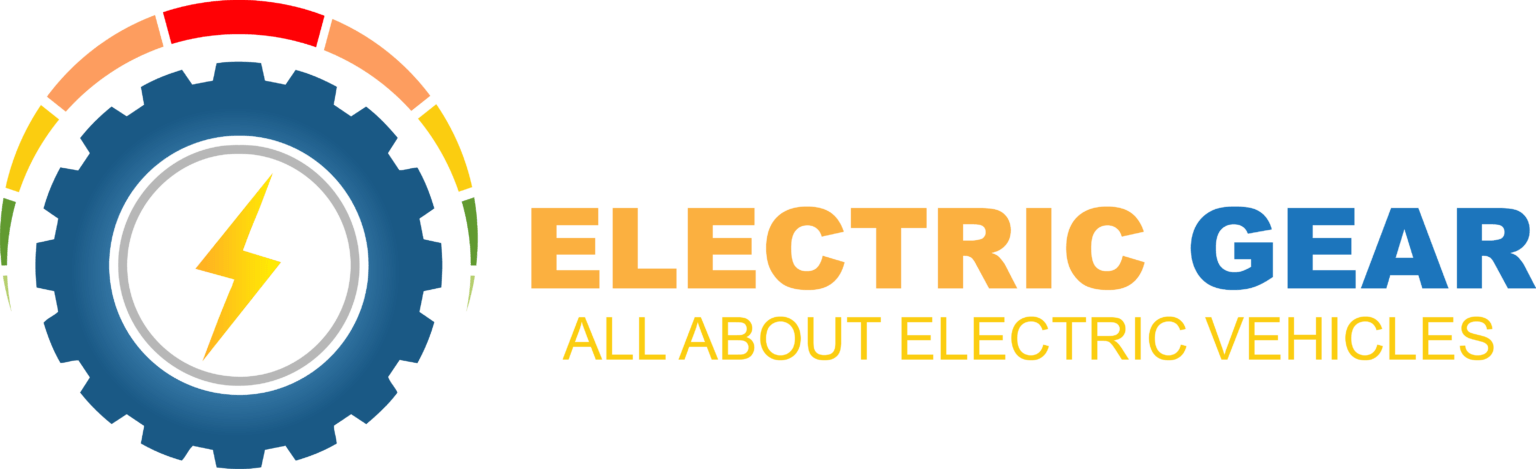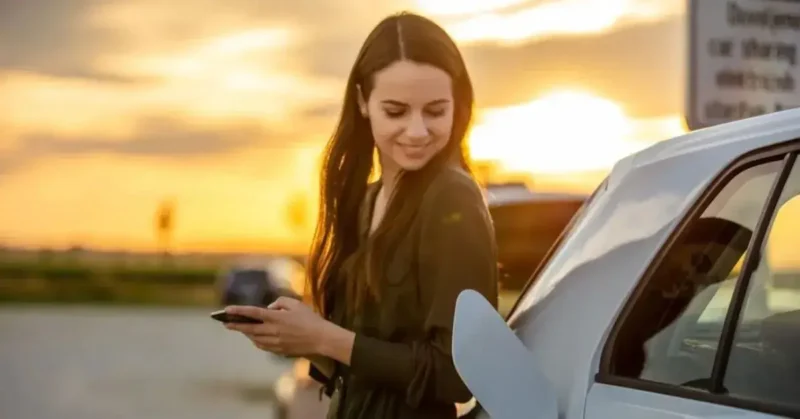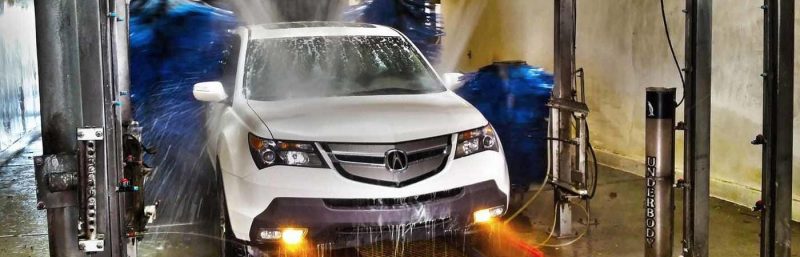Tesla Trip Planner is an online feature that enables Tesla vehicle owners to plan their road trips. It can be accessed through the Tesla mobile app or website and offers a comprehensive view of your journey, such as distance, charging stations, and estimated travel time.
To use the Tesla Trip Planner app, one must keep a Tesla account and log in to the mobile app or website. Enter your destination, and the Tesla planner will provide you with the most efficient route, considering available charging stations.
How to use the Tesla Trip Planner
Follow the below-listed steps to use the Tesla Trip Planner:
1. open the app on your smartphone or go to the Tesla website.
2. Then log in to your Tesla account.
3. Select the “Trips” tab from the menu.
4. Put your starting point and destination in the “From” and “To” fields.
5. Now select the model of your Tesla EV.
6. Choose your departure time and date or arrival time and date.
7. add waypoints or charging stops by clicking the “+” button if needed.
8. Considering your vehicle’s range and the available charging stations, the Tesla travel planner will automatically determine the best route and stopping points for your journey.
9. Review the recommended route and charging stops, and adjust as required.
10. Start your journey and follow the route and charging points suggested by the trip planner.
How do I use my Tesla trip planner?
You need to either open the Tesla mobile app or go to the Tesla official website and log in to your account to access your Tesla trip planner. Then enter your destination and check the trip specifics; if necessary, tweak the trip settings, and then you can start the journey.

You can also find the charging stations and turn-by-turn directions using the Tesla navigation system. While you are using the app or the touchscreen in your car, keep an eye on the progress of your traveling. Remember to rely on current information and your vehicle’s navigation system on your travel.
How does the Tesla route planner work?
It dynamically changes the projected travel and arrival times based on the current traffic conditions. The vehicle’s navigation system can redirect you to your destination if traffic circumstances cause your projected arrival time to be later than expected and a different route is open.
If you go to the location tab under your Tesla vehicle inside the app, you can enter an address, and it is going to plan the route for you – including charging stops.
It helps plan your route and find charging stations for long-distance travel. To provide you with an ideal route and charge advice, it considers elements, including the vehicle’s range, the availability of charging infrastructure, and real-time data.
Using the turn-by-turn directions and charging instructions supplied by the vehicle’s navigation system allows you to pick your destination, customize the trip settings, examine the trip specifics, and begin the journey.
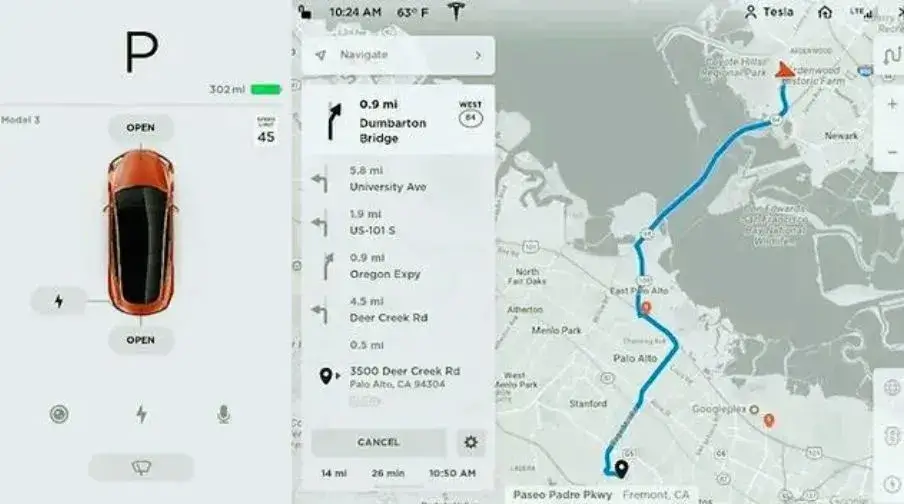
Tesla Trip Planner not working
Try these fixes to resolve the problem of the Tesla Trip Planner not working:
1. Ensure you have an active internet connection: Make sure your Tesla vehicle is connected to a stable internet connection. The Trip Planner relies on real-time data, so a reliable internet connection is necessary to function correctly.
2. Update your Tesla software: Check if there are any available software updates for your Tesla vehicle. Keeping your vehicle’s software up to date can help resolve compatibility issues and improve the functionality of features like the Trip Planner.
3. Restart the vehicle: Try restarting your Tesla vehicle by going to the main menu, selecting ‘Safety & Security,’ and then choosing ‘Power Off.’ After a few minutes, turn the vehicle back on. It can help refresh the system and resolve any temporary glitches.
4. Contact Tesla support: If the Trip Planner continues to have issues, it’s best to contact Tesla support directly. You can reach out to Tesla through the mobile app or their website for assistance. They can provide specific troubleshooting steps or address potential software or hardware-related issues.
Fixes for the Tesla Trip Planner not working issue?
- Clear cache
- Restart your browser
- Use the drop-down menu
- Try another device
- Check your Internet
How accurate is the Tesla trip planner
The Tesla trip planner is not considered 100 percent accurate even after including the Version 4.0 update on 26 August 2021. It gives accurate estimates to some EV owners while failing to provide others
The Tesla trip planner accuracy primarily depends on various factors such as charging infrastructure, driving conditions, and real-time data availability.
Tesla’s route planning system considers several factors, including the vehicle’s current state of charge (SOC), driving efficiency, height variations, atmospheric conditions, and availability of superchargers, among others.
It is always recommended to keep updated with your EV software to enhance reliability and accuracy and to rely on the vehicle’s navigation system as it fetches real-time updates and adjusts charging and route recommendations accordingly.
The accuracy of the Trip Planner is anticipated to increase over time as Tesla continues to enhance and upgrade its software and charging infrastructure. On long-distance journeys, it is wise to always have a backup strategy and be ready for unforeseen circumstances.
The majority of Tesla owners said that it badly needed an upgrade for the following reasons:
Tesla app either massively under or overestimates energy consumption on most roads. The estimated charging time for most Tesla vehicles was inaccurate. However, some suggest that it can’t be termed purely a Tesla’s fault as multiple factors affect charging time. However, it is the field that needs improvement.
The Tesla trip planner assumes you to drive at the same speed limit throughout your journey and does not consider other factors likely to affect range. Therefore, the result is to provide inaccurate predictions. The app cannot predict the wind, cold weather, or climate variation for better accuracy.
Limitations of the Trip Planner
Although the new Tesla trip planner offers a practical method to arrange your trip’s schedule in advance, it has certain restrictions:
- Waypoints (multiple destinations) are not supported.
- You are unable to choose your charging stations.
- It is unable to set the arrival battery percentage.
- You cannot store trips for later; instead, you must send them to your automobile after planning them.
- The function is accessible in the majority of areas. However, not everyone can use it.
- The app doesn’t display Supercharger pricing or the trip’s overall cost.
PROS
- Efficient Route Planning: It helps you to plan the most efficient route for your journey, considering your EV range and available charging options. It saves time and money, ensuring your destination without running out of power.
- Accurate Charging Recommendations: Tesla trip planner provides more accurate recommendations for charging stations based on your EV’s battery range, ensuring enough charging to complete your trip.
- Real-Time Updates: The Trip Planner uses real-time data to update your route and charging points as required, based on traffic and weather conditions. It means that you have the most up-to-date information throughout your trip.
- Integration with Your Tesla Vehicle: It is also integrated with your Tesla vehicle to provide accurate information about your battery range and charging status.
- Customizable Settings: By selecting a favorite charging station or adding waypoints to your route, you can tailor the Tesla Trip Planner to your preferences.
- Reduces Stress: The Tesla Trip Planner reduces stress and uncertainty for drivers by considering route planning and charging stations’ suggestions.
- Reduce Range Anxiety: The trip planner helps lessen range anxiety by offering accurate information about charging stops and ranges.
CONS
- Limited charging options as it preferably recommends Supercharger locations.
- Reliance on real-time data may not always be up-to-date or accurate.
- Availability of recommended charging infrastructure may vary, with potential temporary maintenance or outages.
- Weather and driving conditions may not be fully considered in the Trip Planner’s recommendations.
- Lack of alternative route options that prioritize scenic or specific preferences.
- The potential for connection to rely heavily on mobile data would result in higher data use and expenses.
Frequently Asked Questions
What is the best app to plan a Tesla route?
The “A Better Route Planner” (ABRP) app is one of the most well-liked for mapping a Tesla trip. Many Tesla owners use it because of its sophisticated capabilities, which include real-time information, weather considerations, and customizable choices for route planning and charging stations.
Does Tesla have a trip planner app?
Tesla has updated its app with a much-needed trip-planning capability as of version 4.20.69.
How do I access the Tesla Trip Planner?
You can access the Tesla Trip Planner either by the Tesla mobile app or by visiting the Tesla website and logging in to your Tesla account.
Can I customize my trip using the Tesla Trip Planner?
You may alter your journey using the Tesla Trip Planner and can choose your destination, modify the charge options, and make stopover plans.
Can I use the Tesla Trip Planner for long-distance trips?
It is mainly designed to help plan long-distance trips by optimizing charging stops and routes.
Is the Tesla Trip Planner accurate?
Tesla Trip Planner accuracy varies based on real-time data availability, weather conditions, and charging infrastructure. Although it strives to offer precise directions, preparing for unforeseen travel changes is always a good idea.
Can I use the Tesla Trip Planner without an internet connection?
The Tesla Trip Planner relies on real-time data, so it’s always suggested to have an active internet connection to use it effectively and correctly.